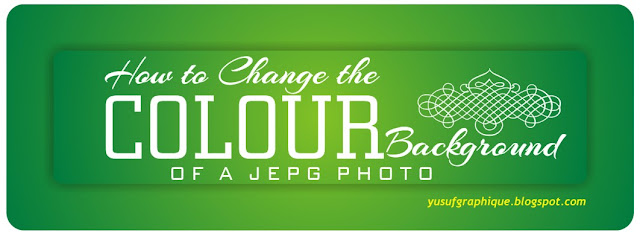
First your system as to be ON, Corel
Draw installed already and set the page size to be A4
Now go to import at the top left of your
screen or press “CTRL + I” and
import your image in any of your folders, and you can bring down the window and
drag the photo into the Corel Draw.
Select the image in Corel Draw and go to
Bitmap and Bitmap the image to Red, Blue & Green (RBG or CMYK) or press the shortcut key “ALT + B, Enter, Enter”. Now we are going to Edit the image in Corel Photo Paint, go to the top and
select bitmaps on the fourth row EDIT
BITMAP






