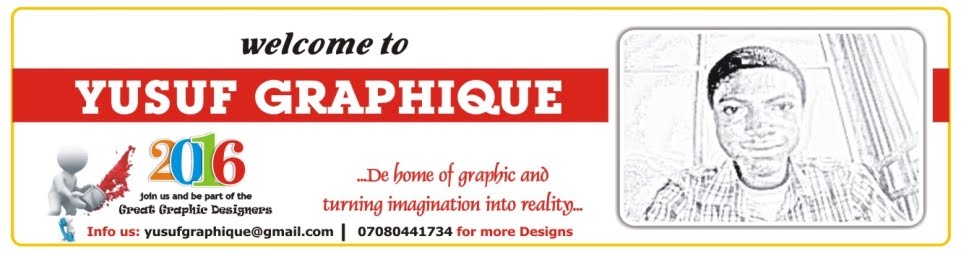Today I will be teaching you guys just a
short tutorial on how to draw or create a seal for your designs on labels or
stickers etc.
Launch CorelDraw x3, start a new blank
document and choose A6 document size landscape.
Draw a rectangle, make it five by one
inch and make the rectangle roundness one hundred percent (locate the roundness
settings at the top title bar) and type the character above or put any
character of your choice, for the font use (Arizonia) as it was used in the
sample.
Now let get down to our main seal itself